Media converter’s main task is to convert signal from one media type to another one. Most commonly it is used to convert signal between copper-based media (coax cable, UTP cable) and optical media (fiber optic cable). Media converters can convert signal within application. Typically media converter has two media ports – one for input media type, another for output media type. As an example, device might have RJ-45 for UTP cable. Please note, that even thought it is referred to as “input” and “output” the signal freely travels both directions. It is traditional in networking to see “direction” of the network from backbone towards end nodes.
Typically media converts looks like this:

Figure 1: Fiber Optical to Copper media converter (Gigabit Autosensing)
What we can see here, is the UTP port, which typically get’s connected to the LAN copper port (or PC directly, or in case of FTTx schemes where media converters are used as last mile access devices – to WiFi home routers, which then get’s internet further distributed over the house, and in case of IPTV services – also to IPTV set top boxes). Above picture is a real device we ship daily, gigabit autosensing fiber optic media converter.
So, what you typically have as a scheme, then looks like this:
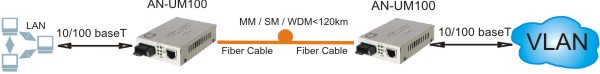
Figure 2: Typical connection scheme and application of media converters
Now, note that media converters can come with different supporting speeds (datarates), currently most common are Fast Ethernet 10/100 Mbit/s and Gigabit Ethernet 10/100/1000 Mbit/s, however you may find these categories present in networks worldwide:
– Fast Ethernet 10/100 Mbit/s types;
– Gigabit Ethernet 10/100/1000 types;
– 10G types (using XFP or SFP+ fiber modules as an fiber uplink port);
– 40G types (using QSFP modules).
While most popular ones still are 1 to 1 type, meaning that there is 1 fiber port and 1 UTP copper port, it is not uncommon to see also multiport units, for example this 1 port fiber + 2 UTP copper port media converter.
Another important thing to mention is that, while UTP port is always same, just having different speed supported, such as Fast Ethernet or Gigabit, then fiber port can vary. Besides the speed of optical module used in media converter, it also can have or Multimode or Single mode type fibers, different transmission distances, starting from 20 km and ending with long distance 120 km or more, but also in case of single model cable – can have or single mode dual fiber or single mode single fiber converters, when TX and RX ways are sent over the same fiber thus saving expensive fiber instrastructure. Such example is our WDM single fiber media converter range.

Figure 3: Single mode single fiber WDM type media converter
Note, how in this case you have A & B side media converters. Since in this case you will having a pair of media converters where each will use A/B type splitted wavelenghts – for example A side will use 1310/1550 nm while B side – opposite – 1550/1310 nm for RX/TX directions.
Media converters also can be with some management features, like this range.
Media converters are used when the LAN needs to be extended beyond the reach of copper media. If it is not reasonable to have additional telecommunication room at the remote node location network administrator might decide to run optic fiber directly to the remote node. If the remote node has only several workstations this solution might be sufficient (however it is considered temporary by the networking standards).
Another area of use for media converters are the areas with high EMI. If it is necessary to install media though that area, it is necessary to use media converter, to convert electric signal to light signal which cannot be affected by EMI. At the end of EMI danger zone another converter could change signal back to electrical signal.


