In addition to fiber mode, tubing type, and indoor/outdoor applications, one should be aware of some other specifications – core/cladding size, number of optical fibers, LAN/WAN applications.
When purchasing optic fiber cable, one needs to specify the size of the fiber strand required. It is specified by core size/cladding size ratio. Most common ratios today are:
- 8.3/125 – the size of the single-mode fiber. Core itself is only 10 times larger than wavelength of the light it is carrying. This allows light travel in straight line with little to none bouncing;
- 62.5/125 – most common fiber size for multimode cable before 50/125 was introduced;
- 50/125 – updated version of t multimode fiber. Has better transmission distance and bandwidth than 62.5/125. However price for the connectors and equipment is on the same level as 62.5/125;
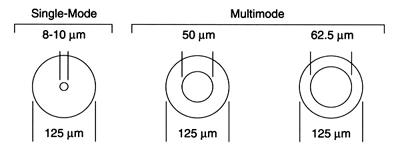
After fiber strand size was chosen, one should define how many fibers are required in the single cable. Depending on the application, design might require two or more fibers, which could be conveniently packed in single package.
Variations in amounts of cables are:
- Simplex cable – has single optic fiber strand inside it. The example of how this kind of cable is structured is explained here.
- Duplex cables – contains two tight-buffered optical fibers in single jacket. This cable is commonly used for LAN backbone, since it requires two fibers – transmission and reception. It is more convenient than pulling two simplex cables. Please note that cables should be inside single jacket. Zipcord cable is not duplex cable, since it has two simplex cables attached to each other.
- Multifiber – contains 2+ fibers within single jacket. Amount could be up to several hundreds of fibers, however usually it is an even number, since many applications require one fiber to transmit signal and one to receive.
Finally, choosing cable depends on the application. Different parts within LAN/WAN have different requirements, and those requirements should be taken into consideration when choosing desired cable.
Of course, if the cable is already installed, and you have equipment that works in another standard – for example very frequent case we meet is that in some buildings last mile access cables are Multimode type, but equipment procured are single mode. In this case, it is possible to choose Single mode to Multimode converters.
In case you have fiber cables installed and use SFP modules, good choice is SFP slot SFP-SFP converter, like this one:
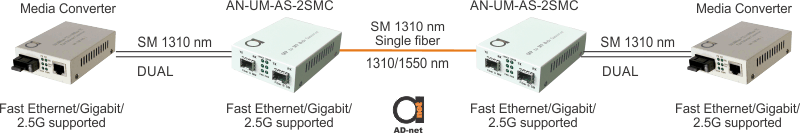
Moreover, as we can see in above example, what we can do here is to “converter” dual fiber application, when RX/TX works over 2 fibers, to 1 fiber application, saving expensive infrastructure of already installed cables.


