In the upstream direction of the GPON, T-CONT frames are transmitted for the management purposes. T-CONT contain one of two – either ATM cells or GEM frames. T-CONTs are identified by unique AllocIDs, which tell the ONU/ONT they belong to. One ONU/ONT can have multiple T-CONTs.
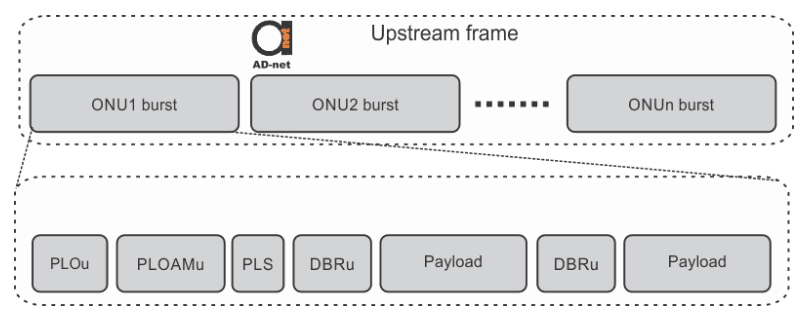
As seen from Figure 1, the main fields for the upstream frame are:
-
PLOu (Physical Layer Overhead upstream) – used for identification of the beginning of the frame. It also contains BIP info and ONU ID.
-
PLOAMu (Physical Layer Operation, Administration, and Maintenance upstream) – carrying upstream PLOAM message.
-
PLS (Power Leveling Sequence) – used for ONUs power control measurements.
-
DBRu (Dynamic Bandwidth Report upstream) – used for T-CONT traffic status identification
One upstream burst might contain multiple DBRu + Payload parts (as shown in Figure 1) due to support of multiple T-CONTs by some ONUs/ONTs.
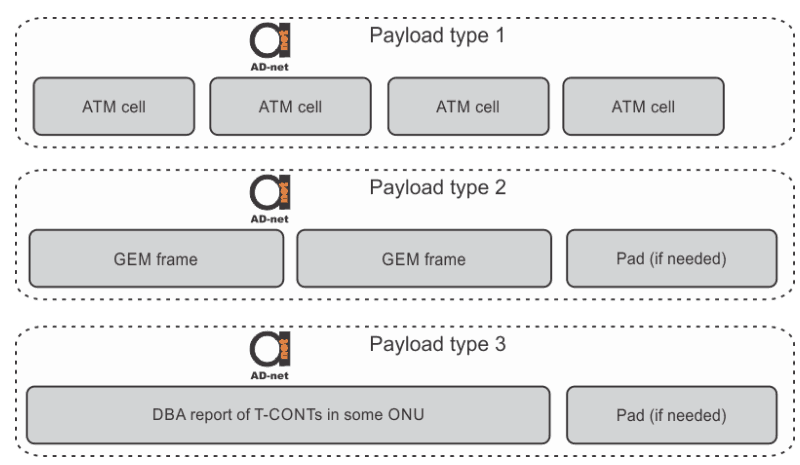
Figure 2. GPON upstream payload types
Figure 2 shows different possible types of upstream payloads. Third type is containing DBA reports of the T-CONTs.
Different frames could have different QoS guarantees, depending on priority.
Different T-CONTs have different levels of bandwidth guarantee shown in Table 1.
Table 1. Levels of T-CONTs bandwidth guarantee
| Type 1 | Fixed bandwidth |
| Type 2 | Assumed bandwidth |
| Type 3 | Assured, nonassured, and maximum bandwidth |
| Type 4 | Best effort |
| Type 5 | Any type of bandwidth assurance, whatever is available |
Type of the T-CONT and its guarantee level is indicated in GEMs ID field. Further encapsulation makes priority unable to be seen, which can be solved by adding priority level info into the port identifier field of the GEM frame.


