Jan
15
2018
Once our data has completed the encapsulation process it needs to be sent out onto the physical network. The bridge between our computers internal TCP/IP stack and the outside world is our network interface cards. Wired network interface cards can be connected to the network with a copper cable that is also referred to as an ethernet cable.
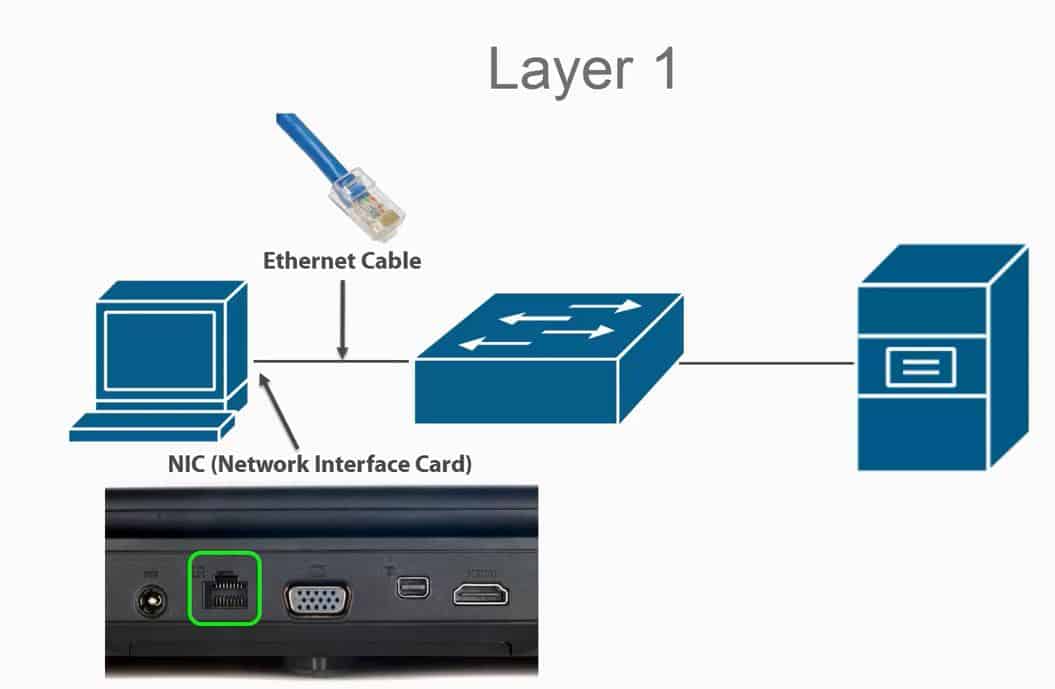
Figure 1: Ethernet cable get’s connected direct to RJ-45 copper port of NIC’S and thus forms Layer 1
Ethernet is a standard protocol for layer 1 and layer 2 communication. Once our computers connected to the network it can send ones and zeros as encoded signals out of the NIC and onto the physical cable to the network. And this is how data gets from point A to point B on networks. In addition to copper NIC’s, there are also wireless and fiber NIC’s that can be used to transmit and receive data.
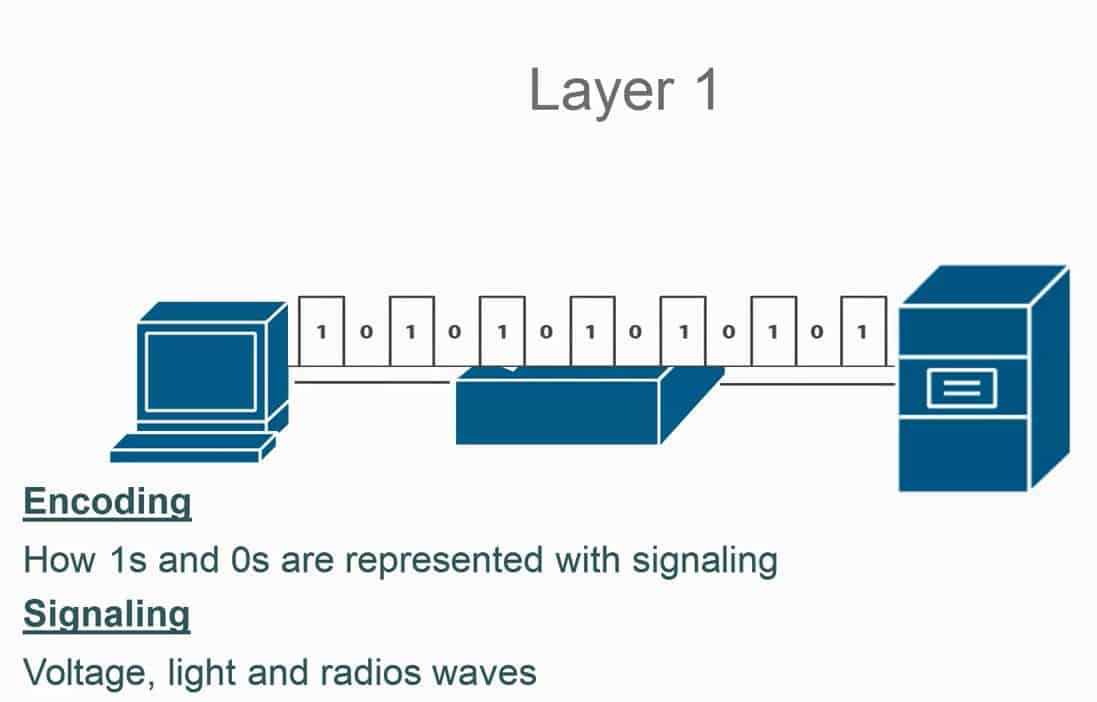
Figure 2: Encoding representation example
The main difference between these types of NIC’s are the signals and physical mediums that are used for example copper NIC’s send signals as voltage spikes and drops while a wireless NIC’s sends signals via radio waves.
But in the end they are still accomplishing the same thing and that’s simply getting our data from one computer to another. Each network interface card has an associated bandwidth.
Bandwidth as a data transfer capacity and a period of time. So this is how much data we could potentially send out of our network interface cards been left as measured in bits per second with different data rate units like kilobits per second megabits per second gigabits per second and terabits per second. Throughput is the actual data transfer rate in a period of time. Bandwidth and throughput can be easily confused. But just remember that bandwidth is how much data you could potentially send in a period of time but throughput is the actual data that’s been transferred in a period of time.
Let’s take a look at an example of bandwidth and throughput. Here we have a network interface card that has a bandwidth of 100 megabits per second. Since the size of the road or the data capacity for this interface is 100 megabits per second. We would not have the ability to send traffic past that rate.
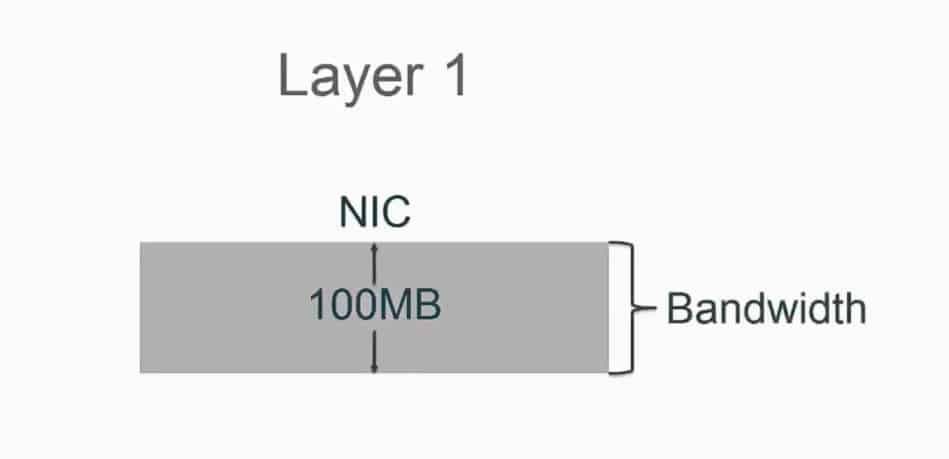
Figure 3: NIC and bandwidth
If we tried sending 200 megabits per second the network interface would not be able to forward at that capacity. But we are transferring traffic at 50 megabits per second across our hundred megabit road. We will be able to successfully transfer data at that rate and that will become our throughput.


