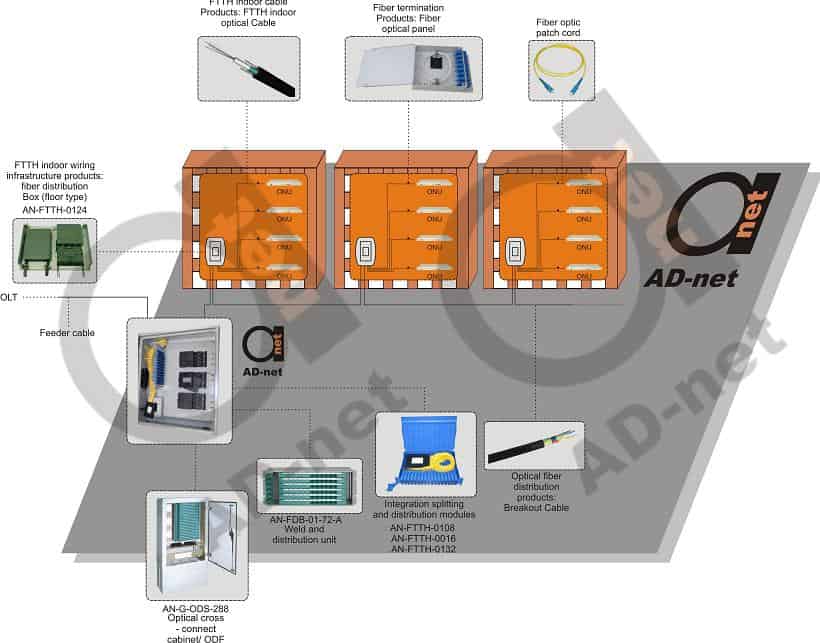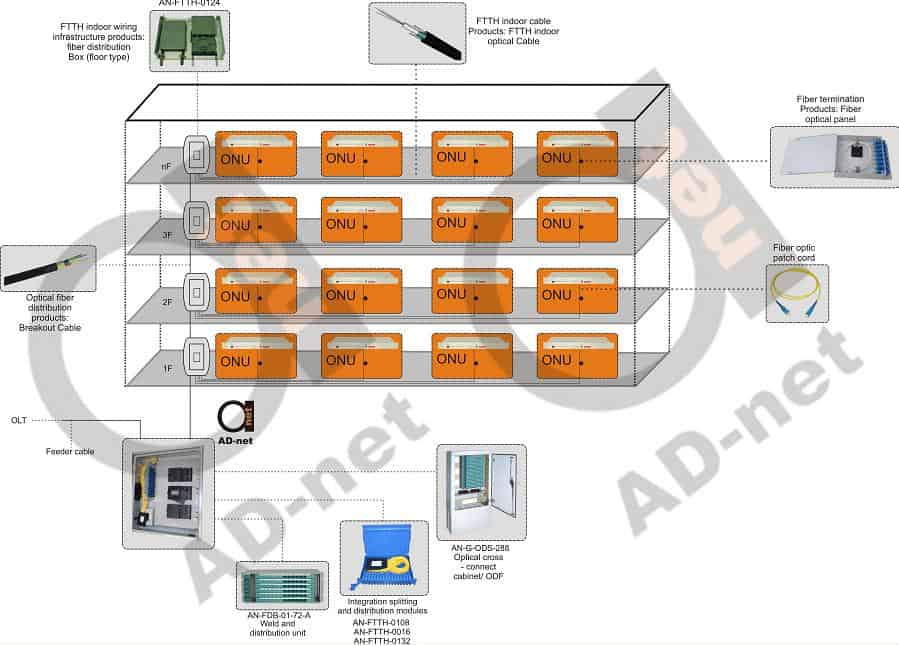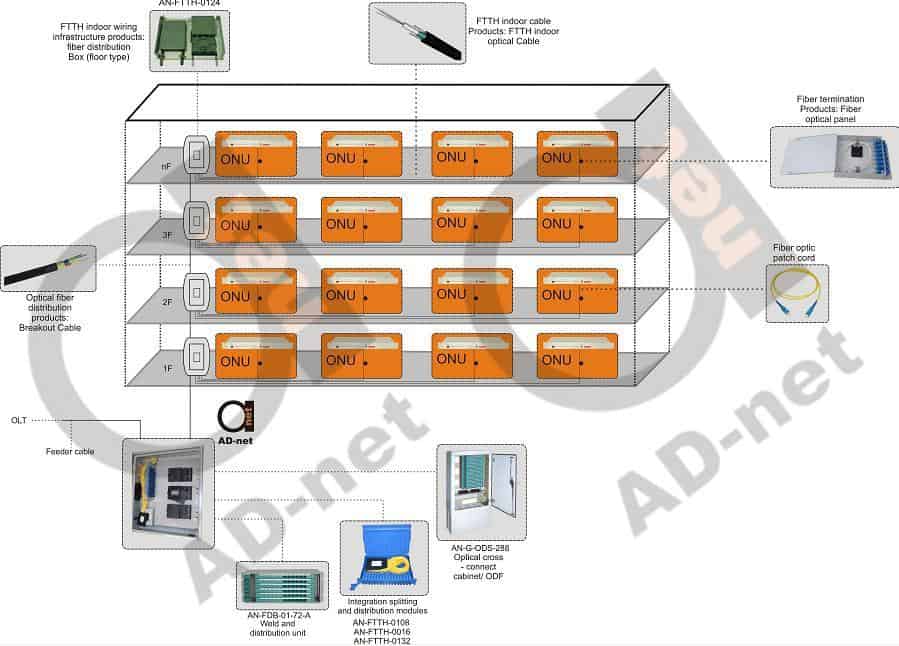FIBER TO HOME SOLUTIONS
FTTx or Fiber to the x is a common term used to refer any network architectures that provides broadband connection with the help of optical fibers. In short, the technique that uses fibers instead of metals is called as FTTx. X in FTTx can take any configurations namely, N,C,H, B etc depending on there area of application.
While FTTN, FTTC, FTTB refers to Fiber to the Node, Fiber to the Cabinet and Fiber to the Building respectively, FTTH refers to Fiber to the Home. It is a type of delivery through optical fiber communication. In this technique, the light (or optical) signal carrying the information reaches the customers’ residence or office. This is can be accomplished with the help of particular optical fiber wiring.
Providing broadband connections to individual residences through fiber optic cable is referred as FTTH connections. It can carry a large number of digital information more effectively and efficiently than ordinary coaxial cables. Thus it is best suited for carrying telephonic information, video and audio information.
The connection speed of FTTH and FTTH equipment is faster than any other broadband connections. Its carrying capacity or throughput is also far better than DSL, twisted pair cables or coaxial cables. While a single pair of copper conductor has the ability to carry only 6 telephone calls, a pair of optical fibers can carry even more than 2.5 million calls at the same time.
FTTH has enough bandwidth to support a large number of customers in the coming decades. FTTH is also reliable and cost-effective. Thus it is easily affordable by any consumers. Holographic HDTV of 3-dimension will require up to 30-gigabyte per second for its operation. FTTH can handle such very high Gbps rates making it possible to use such HDTV and its related games in every household in the near future.
The data transmission rate of FTTH can be made even higher. It has created a possibility to invent new products far beyond dreams. FTTH broadband connection allows the consumers to have all their communication services in a single line. Receiving a telephone, video or audio information can be made possible in a single simple FTTH connection. Receiving them via different lines would turn costlier and difficult to maintain.
The technologies used in FTTH and FTTH equipment are the PON or Passive Optical Network and the Gigabit Ethernet technology. FTTH having shared fiber architectures uses PON technology whereas those with direct fiber architectures use Gigabit Ethernet.
The optical networks required by FTTH to function are active and passive networks. These networks are necessary to route the data to the desired destination. AON or the Active Optical Network uses routers to direct the signals to the required customer. It uses a switching equipment is electrically powered. To direct the signals (both incoming and outgoing) to a specific place, this switch can be used. So it is possible to have a fiber, dedicated exclusively to one’s house.
PON uses optical splitters rather than switching equipments. This splitter can be used to split and collect the optical information when they are moving through the network. Both have some distinct advantages and disadvantages.
More than 10 million users across the world use FTTH solutions and FTTH equipment for broadband connections. With the technology offering cheap as well as reliable facilities that are affordable by a common man, FTTH is going to be the mantra of broadband users.
In AD-net we had developed about everything you need for the active and passive networks to develop FTTH network.
For active GEPON equipment, please go here for further reading. Below also you can see some design scenarios for passive part of PON network.