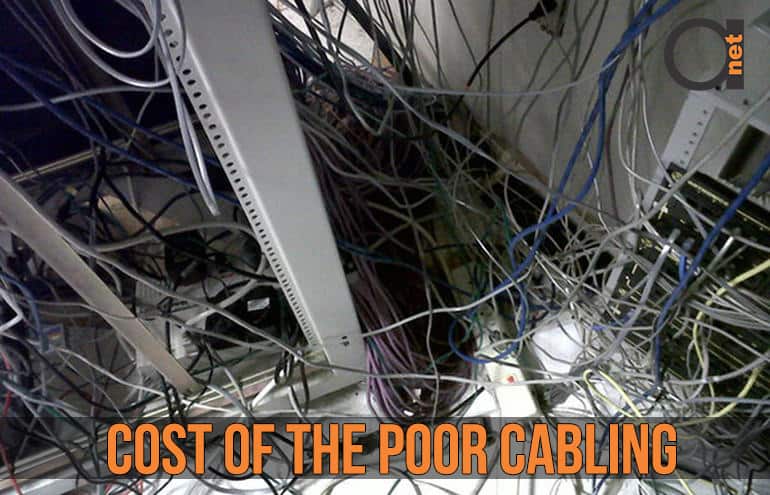You’ll pay the price of Poor Cabling
In previous article, which you may or may not read yet – Data Cabling Dos and Don’ts – Best Rules for Data Cabling, we already mentioned that:
- The cost for data cabling is typically less than 10% of the total network infrastructure cost.
- A cabling system typically lasts 16 years or longer.
- Up to 70% of problems experienced in networks are caused by poor cabling and cable-component problems.
- If the correct grade or category of cable has been installed, most cabling problems will be due to connectors, patch cables and termination methods.
Figure 1: It should not be like this apparently….
If you really look at it in detail, you’ll be surprised at how much poorly planned and poorly implemented cabling systems can cost. In one case, a company that had moved its infrastructure to a new datacenter decided to use the existing Category 5e cabling.
From the start, users of the 10 Gigabit Ethernet network reported intermittent problems, including slow access times when saving documents, reading emails and using the CRM. Other problems included applications running under Windows XP and Windows Vista locking up, often forcing users to reboot their PCs.
After many months of frustration, the company finally decided to have the cables tested. While many cables were found not to meet the minimum requirements of a Category 5e network, other cabling runs were not installed or terminated properly.
Managers often assume that data cabling either works or not, with nothing in between. Sub-standard cabling can however result in intermittent problems.
Contrary to popular belief, faulty cabling can and does cause the type of intermittent problems described above.
Not only is faulty cabling vulnerable to outside interference from fluorescent lighting, electric motors, cell phones, elevators, microwave ovens and copiers, it can also lead to intermittent problems for numerous other reasons. These usually result from using substandard components (cable, connectors and patch panels) and poor installation practices, and can cause incomplete or dropped packets.
These lost packets force network adapters to time out and retransmit the data.
The inventor of Ethernet, Robert Metcalfe, coined the term drop-rate magnification. Drop-rate magnification refers to the high level of network problems caused when only a few packets are dropped.
According to Metcalfe, a 1% drop in Ethernet packets can cause an 80% drop in throughput.
Just think about it!
80% of throughput! Nowadays, network protocols send numerous packets and require only a single acknowledgment. These networks are more susceptible than ever to drop-rate magnification, as an entire stream of packets may have to be retransmitted when a single packet is dropped.
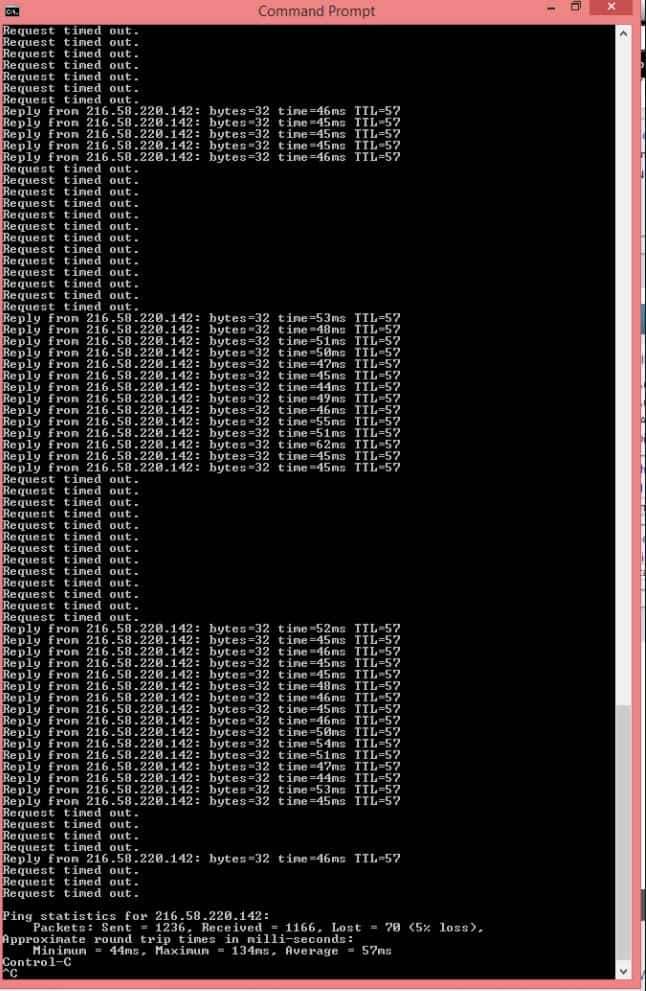
Figure 2: Packets dropped due to poor cabling
Dropped packets are often more difficult to detect than packet collisions are, as
they get “lost” on the network. When this happens, the data is transmitted properly but it never arrives at the destination, or it arrives incomplete.
More to read on a topic:
Data Cabling Dos and Don’ts – Best Rules for Data Cabling