Ethernet – an overview
Ethernet is the term used for signifying control over the network in the considerable way that you do not come across any connectivity problem. This is considered as the most common form through which local networks of the computers can be connected and can be used very proficiently. Computers and network terminals are normally connected so that information can be shared securely as well as quickly.
Ethernet is completely different from the Internet as it tends to attach the computer machines in the predefined network as well as in the set location. The best part of this Ethernet is that it does not give access to the public and can be used to transfer highly confidential information without any hassles.
The network gets built around the system of switches and cables, and not around the telephone system accessible to public.
Ethernet interface is generally used in connecting 2 or more computers in the local network area. This interface is usually used in homes and offices wherein more devices are to be filed together in the most efficient way. The main motto of Ethernet interface is to help in connectivity of networks of different computer systems in the best possible way.
Features of Ethernet interface
The Ethernet interface is also considered as a kind of hub that allows highly advanced interconnectivity. This kind of connectivity is widely apt for offices where vital information has to be shared without any bogging. They are also well known for their high performance. Following are presented some of the valuable features of Ethernet interface:
- Ethernet interface offer dual gigabit and is suitable for the PXI Express in the best possible way.
- This network connectivity provides 1000Mbits transfer and are completely dedicated to the LXI and LAN instruments.
- They allow a x 4 PCIE interconnectivity and adds the factor of high bandwidth that allows data streaming for real time.
- Ethernet interface also helps in the PXI instrumentation, modules of bus interface as well as data acquisition.
- Ethernet interface provides high compatibility with the camera interface and also delivers the high speed transmission image.
- They are also well known for providing scientists and engineers with scalable and easy platforms for the high speed resolution and imaging. This largely allows them to do technical works that require precision in the most accurate way.
- Ethernet interface helps in getting constant and fast connections so that work can be done without any disturbance.
- As loads of files get attached, it is generally seen that the work gets affected in a bad way. But with this Ethernet interface, work can be done in the most effective as well as efficient way.
There are online companies available that provide services in Ethernet interface so that you can have your work done in the desired manner. This way, you get to improve your work and take the things in the right direction as well as enhance your productivity in a substantial way.
However, Ethernet can have many different physical interfaces as well. Besides the well known UTP type, Fast Ethernet and Gigabit which is usually written as 10BaseT and 100BaseT or 1000BaseT, there is also older versions available like 10Base2, 10Base5 and even AUI type.
Between these, you can use Ethernet Converters to convert them easily.
Example of such Ethernet Converter is shown below:
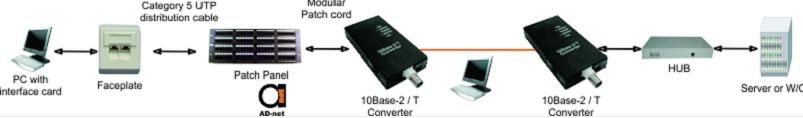
Check out our Ethernet converters range for more details!
Interested in History of Ethernet? Check out this article!


