Link Fault Pass Through feature is usually used to solve the problem encountered when operating traditional media converters.
The problem is this. When one side of the link fails, the other side still continues to transmit packets, and waits for a response that will never arrive.
Link status on one port is propagated to another port to notify remote nodes. If the TP port is unplugged, the converter stops transmitting over the fiber port, causing the remote fiber link to fail. LED then will show link failure on both the TP port and Fiber ports.
If the fiber link fails, the converter restarts the autonegotiation on the TP port, but stays in the link failure state. This causes remote TP link node to fail. LED also shows the link failure on both the TP and fiber ports.
The figures show normal status when the link succeeds, and the error status when the TP Cable A, Fiber Cable B or fiber cable C fails to connect.
With link fault pass through, system administrators are able to notice the link failure within a short period of time, minimizing the loss caused by this problem.
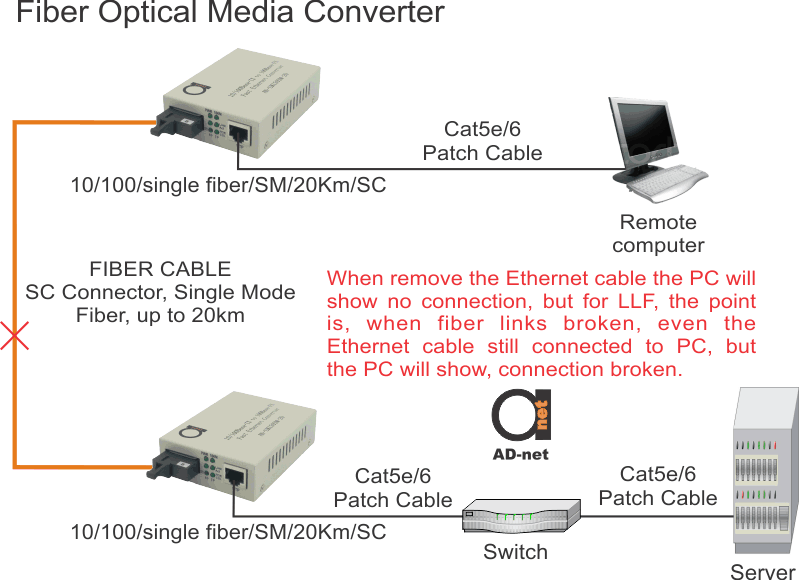
Our Fiber Media Converters support LFP feature. You may want to find their specs here: Unmanaged fiber media converters 10/100/1000
Now, let’s demonstrate real life example in videos how it media converters behave with LFP (LFF) function on (via dip switches – you can disable or enable it) and how they behave when we turn it off.
Here’s an example with LFP (LFF) turned on on our Gigabit Ethernet Fiber Media Converters:
Now, compare it with LFP (LLF) turned off:


