So, you have a bunch of homes and multidwelling units, and you do not know which is the best scenario to place splitters, calculate link budgets and so on? Let check out how to do it!
First, what you need to concern when you start to plan your network a topology.
Where to put OLT? How far away can be the ONU’s then?
Topology
The GEPON network is so flexible, and easy to plan, that even in case you make some mistakes at the stage of initial planning, it will allow you correct them. But no doubt – OLT place must be choosen very careful, as OLT is the heart of the network. From here, to network side will go the MAN interfaces – such as Voice to your Soft Switch, IP – to your Internet central router, and TV. So, usually the OLT are located in so called POP – point of presences.
Be sure, that you have good electricity here, and 24 hours access, as this will be the heart of your network. Now, in some way here will come your dowlink (the link to the ONU’s) optical cable.
Important note – all GEPON’s made by AD-net use single fiber WDM approach, and use 2 wavelenghts for the transmission of singnal, it is 1490 nm and 1310 nm. In case you need CATV to be incjected, please be sure to use correct wavelenght.
Now, it appears logical that you will need to calculate the maximum distance to the last possible ONU, buy using following following formula:
Power budget (Maximum optical power loss in ODN) = Attenuation in fiber (per km) + attenuation in connectors + attenuation in connectors + attenuation in splices + attenuation in splitters
As you can see – everything counts.
Here is a typical loss assumptions:
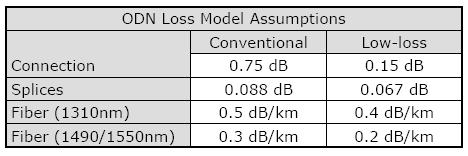
Now, when you know the fiber cable loss (but you must check with your fiber cable supplier for exact loss values(, you need to know, that:
IMPORTANT: Every time the signal is split by 2 ways, the signal is reduced by 10log(0.5) = 3 db.
Then, Loss ~3 db x log2(#ONU’s)
Anyway, you can find those values also in the technical documentaion of the splitters, but you must take into concern, that more splits you make, the less optical budget you will have in the end.
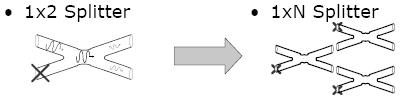
You can use below table for allowed budgets:
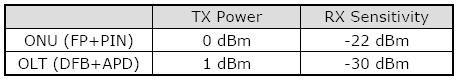
So, the upstream (@1310 nm) power budget is = 30 db
Downstream (@1490 nm) will be = 22 db.
Now, check the below picture, and based on above considerations, answer – which of the designs is better then?
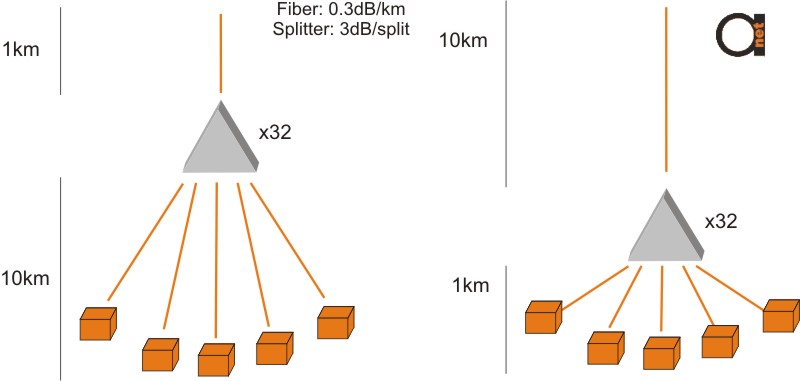
The answer is simple!
NO DIFFERENCE, because 10 km distance is about same as 1:32 splitter attenuation, and all schemes will make a same power budget – check below:
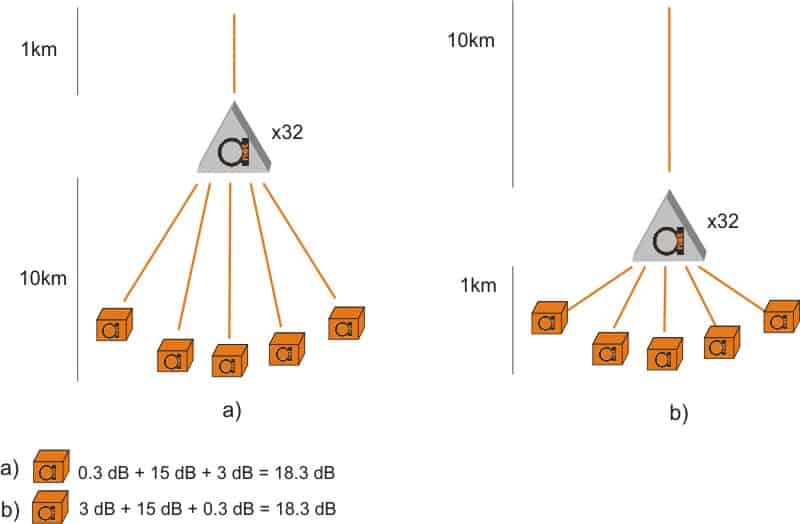
Now, little bit more hard question – all the houses are located somewhat same place, but one is the quite a remote, how to do better in those 2 below scenarios? 2 splitters or one splitter?
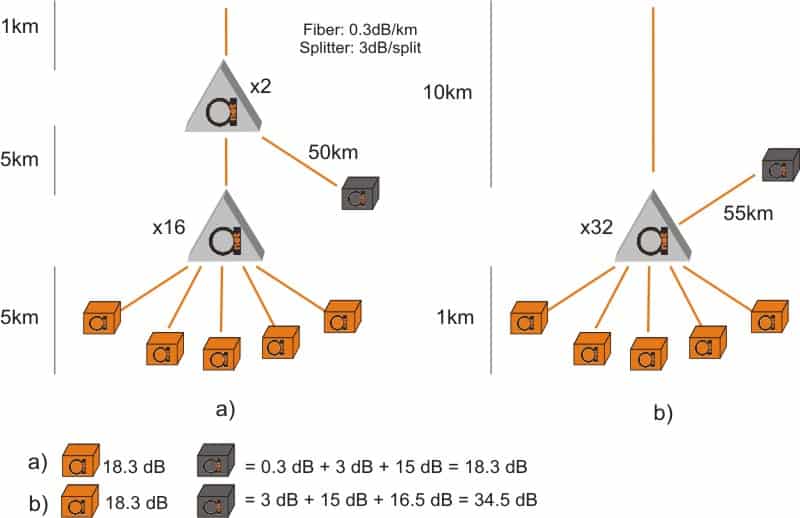
Now, you see that a) is much more considerable for the remote house.
In short, those are the most guidelines, you need to know, once design and plan a GEPON network. As our support for more details at [email protected]
Do you need quote on GPON/EPON full solution? Check out GPON products here, and EPON/GEPON here.


